Remote Interviews , Remote Staffing
Do’s and Don’ts for remote interviews for software developers
Dressing up for an interview and traveling with a folder with your resume and accolades...
After the global pandemic, the remote work culture has been embraced by many companies and organizations. One significant and recurring challenge is understanding how to effectively manage time zone differences while working with remote teams.
With team members across various and vastly different time zones, ensuring effective communication as well as maintaining the quality of work can prove challenging. In this article, whether you are a captain of an industry or a promising start-up, you will learn the best ways and practices of managing time zone differences while working with your remote team.
Competency is a crucial requirement for remote workers. You need to trust your team members to deliver without supervision and effectively manage their time.
While many people seem to like the idea of remote working, you cannot trust everyone to work under minimal supervision. Some people require constant check-ins if you want them to perform optimally. So when you are putting together a remote team, you need to ensure your hires can work remotely.
Hiring right requires some investment on your part. You need to develop a recruitment process that looks out for self-managed and self-motivated people. They should also be open to working flexible hours to collaborate with members in different countries and time zones.
Apart from competency in the required job role, you also have to look for other vital qualities. These include:
● Excellent communication skills
● Good working ethics
● Ability to handle stress and work pressure
● Ability to meet expectations with minimal supervision
● Self-management and time management
● Ability to priority tasks
● Ability to make discretion-based decisions
● Ability to meet deadlines
● Ability to work alone
If these criteria make 90% of your applicants unhirable, so be it. Not everyone is ideal for working remotely. If you don’t get their hiring process right, you will deal with performance and time management issues down the line.
Working remotely comes with its share of challenges. Thankfully, technology has provided simple-to-use, practical solutions to these challenges.

Different time zones
Time zones can quickly become math problems. Imagine you want to reach out to a Tokyo team member, and you wonder if their time zone is ahead of yours.
You can save yourself the headache of time conversion by using a timezone management tool. These tools are excellent for knowing when an employee will be able to work and when they are getting their sleep time or partying. (Yes, your employee can party at off hours as long as it doesn’t interfere with their productivity.)
You can use many time management apps for communication across time zones. You should choose based on the features that apply best to your needs.
● Timezone.io: TImezone has an easy-to-use user interface. When you open the app, you will find visual representations of the locations of your team members and the local time in those locations. Everything is arranged in chronological order.
● Spacetime.am: Spacetime allows team members to set locations and their work works. You can integrate this tool with Slack and get time zones in the app. You can also use it as a desktop app. Are you working with slack?
These are only two of the many time management tools available. You can use others based on your needs and preference.
Thanks to technology, your team members don’t have to be in the exact location or work at the same time to collaborate on projects. There are so many collaboration tools to choose from based on your needs. These tools include:
● Instant messaging apps,
● Task management software, and
● Progress trackers
You can use these tools to communicate with your teams, assign projects and stay updated on their project across different time zones.
Team members can also use these tools to communicate and stay on the same page on the projects they are working on together.
For instance, a team member can log in and begin a task. Another member from a different time zone can log in later that day, see what the previous member has done, and continue.
Agile practices have become the primary tool for driving productivity in many remote teams. Although the trend started with software development teams, other remote teams can use agile approaches to boost productivity, create better products, increase customer satisfaction and meet objectives.
So how can you implement agile practices into your times? Here are some tips:
● Break project tasks into sprints
● Create a list of prioritized tasks and projects
● Hold regular meetings during sprints (these include planning, daily scrum, sprint review, and reflective meetings)
● Adopt an agile project management tool to ensure optimal results. Examples of great tools are Jira, Nifty, and Gravity.
Agile practices can keep your team members focused, motivated, and result-oriented. You should give it a try.

With the advancement in technology, you can communicate with your team members regardless of whether they are in the world. Communication tools like Slack, Asana, Zoom, Google Meet, and Skype allows teams to make online presentations, conduct daily stand-ups, and chat with each other.
These tools facilitate both synchronous and asynchronous communications, and you must take full advantage of both.
Asynchronous tools help team members to know what other team members are working on. These tools ensure smooth operation, easy identity, and resolution of roadblocks. Ideally, you want to focus on two or three tools for asynchronous communication. The popular choices are Slack, Asana and Zoom.
Slack works well for both asynchronous and synchronous communication. You can use it to collaborate on projects, conduct online meetings, report bugs, and celebrate milestones.
Asana shines as an asynchronous tool. It helps you to keep sight of goals, ideas, and tasks. It is the number choice for tracking projects and ensuring timely diversity.
Zoom shines as a real-time synchronous communication tool. It allows members to organize face-to-face online meetings in minutes. The best part is that you can always share a recording with other team members who weren’t available for the meeting.
Communications between remote teams need to balance synchronous and asynchronous communications properly. There are times when groups can get by with asynchronous communications. But they also need synchronous communication to resolve issues in real-time and share insights.
Here are some tips to help you get the right balance between asynchronous and synchronous communications:
● Only schedule meetings when they are necessary
● Check with other team members to ensure the meetings do not fall at odd hours
● Use the right tools to ensure all members can get in on the meeting
● Only involve the people necessary for each session. If you only need one person, schedule a one-on-one appointment instead.
● Set reminders for events and meetings.
● Keep meetings brief and straight to the point.
● If you simply have to pass a piece of information, send a mail instead.
Planning, executing, and reviewing projects are often the driving force behind office communications. But there should be times for social events. Most companies organize yearly events. However, those yearly parties are not going to cut it.
If you want your team members to get to know and care for each other, you will need to organize regular face-to-face meetings. Thankfully, technology has made this possible. You can use Google Meet and Zoom tools to organize virtual events like company games, happy hours, and other social events. You can even start clubs and events on specific interests and throw membership open to team members.
Remote workers are part of a company’s resources, and you should manage them properly for maximum efficiency. If you want to get the best out of your remote staff working across different time zones, you need to set up tools and processes that allow them to collaborate and share insights with ease.
This is going to require some investment on your part. You will need to streamline your recruitment process, use productivity tools and practices and organize events to help teams socialize with each other. If you’re also looking to hire remote developers then get in touch with our talent experts at BorderlessMind and hire timezone friendly development teams today!

Dressing up for an interview and traveling with a folder with your resume and accolades...

In the ever-evolving world of technology, Java continues to be a popular and widely used...

Remote work has been around for a while, but the COVID-19 pandemic accelerated its adoption....

Introduction: Case 1: In 2016, Ravi was a college dropout, and his decision to drop...

While degree-based hiring has been the traditional approach, the latest trend in IT recruitment is...
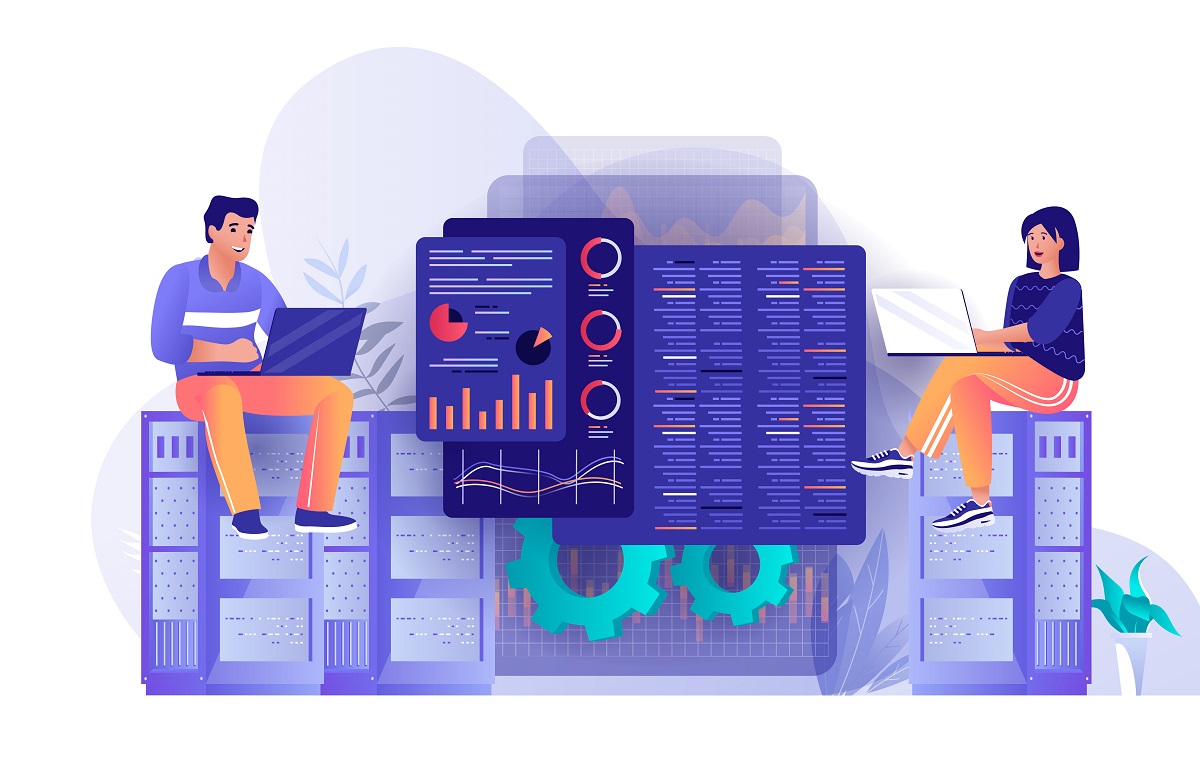
As per Glassdoor Data Engineering ranked in the top 15 of “50 Best Jobs in...

Global advances in technology are increasing the demand for skilled IT professionals at an exponential...

As the trend towards a remote working setup continues to grow, managing such teams has...

Outsourcing IT services has become increasingly popular among companies and business owners looking to expand...