Remote Interviews , Remote Staffing
Do’s and Don’ts for remote interviews for software developers
Dressing up for an interview and traveling with a folder with your resume and accolades...
One of the predominant workplace trends over the years has been hiring an offshore remote team for skills that are not available in-house. This helps enterprises to maximize productivity and optimize spending along with being able to deliver high-quality software. I have covered the benefits of hiring offshore talent in several previous blogs like 6 top reasons for startups need to hire offshore talent.
While every offshore software development firm or staff augmentation company will give you the several benefits of hiring remote workers and all its benefits, no one shares the risks involved in doing so. I want to share the potential risks for hiring an offshore software development company and things you need to consider that you mitigate those risks and work with a reliable, experienced and established firm like BorderlessMind.

Image Source: https://cdn.pixabay.com/photo/2017/05/08/19/35/cyber-security-2296269_960_720.jpg
The current working trend makes laptops, desktops and smartphones vulnerable to malware attacks and hacks. It is possible for malware software to retrieve a firm’s confidential data if the employee is logged into the system. Security breaches are difficult to manage and control and can prove to be quite expensive and fatal for a firm.
Does it mean you get scared and stop using remote workers for your business-critical requirements? That will not make sense.
I have a collated 5 tips to help you keep your data secure when you hire a remote team to get assistance on technical skills.
1. Password Management Policy
Build a policy around password management to secure your company data. You can work on a multi-level authentication to ensure that only authorized users can access your system. Account passwords are the oldest and most established way to safeguard data.
2. Restrict use of external storage devices
You can limit users from using USB devices and external hard drive (there is a way to even disable laptops from recognizing storage devices). Remote workers must login to your system only via authorized laptops or desktops. Use of unsolicited systems must be prohibited to protect your company data.
3. Restrict use of public wi-fi
Instruct the remote team members not to use public wi-fi. The open network is susceptible to hackers and malware attacks. Cyber cafes or other restaurants (where they offer free wi-fi) are no place to login and access confidential company data.
4. Use a cloud company
Cloud computing service providers can keep your company data a safe virtual space and working space. Ensure that the remote team protects the data with a difficult to crack secure passcode. Cloud service providers can effectively store all your company data in a safe and secure manner.
5. Use security software
Your IT team can help to implement a malware protection software for the remote team. If your IT team is not equipped with the knowledge, you can take help from offshore cyber security professionals. It ensures a thorough and proven way to secure your company data from unintended access and unwarranted attacks.
Before you hire a team of remote workers, ensure that you evaluate the data security risk thoroughly and work with service providers who can suggest ways and assure you of data security. BorderlessMind has worked with clients around the globe and recommended security measures that have been instrumental in securing a company valuable data. Speak to us today to use our team of remote workers.

Dressing up for an interview and traveling with a folder with your resume and accolades...

In the ever-evolving world of technology, Java continues to be a popular and widely used...

Remote work has been around for a while, but the COVID-19 pandemic accelerated its adoption....

Introduction: Case 1: In 2016, Ravi was a college dropout, and his decision to drop...

While degree-based hiring has been the traditional approach, the latest trend in IT recruitment is...
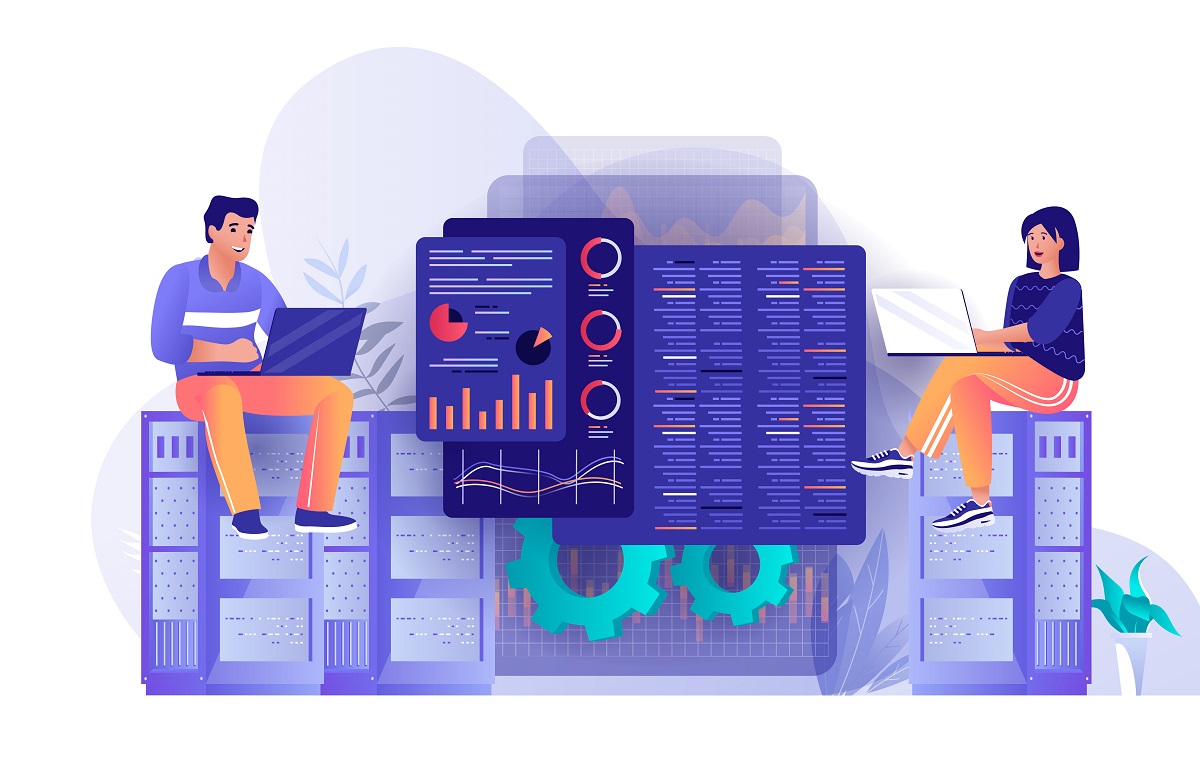
As per Glassdoor Data Engineering ranked in the top 15 of “50 Best Jobs in...

Global advances in technology are increasing the demand for skilled IT professionals at an exponential...

As the trend towards a remote working setup continues to grow, managing such teams has...

Outsourcing IT services has become increasingly popular among companies and business owners looking to expand...
Hey, Author.
Thanks, for sharing this wonderful article in which 5 proven tips to keep the companies’ & businesses’ data secure are listed. These are really the best tips for all employers & managers who want to secure their organizations’ data.
Keep sharing amazing information with us.